ANDROID Articles
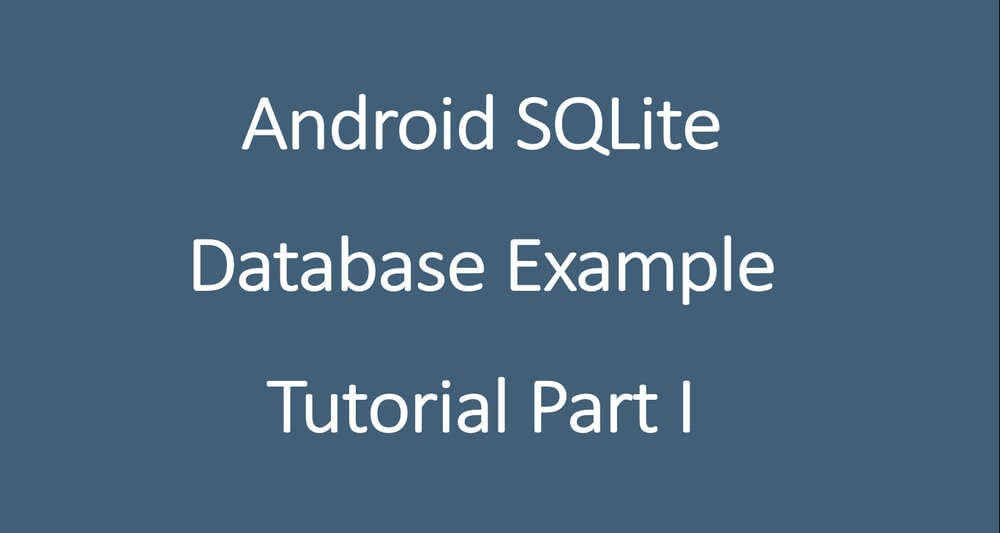
Android SQLite Database Example Tutorial Part I
A database is ideal for storing repeating or structured data. In this tutorial, I will show you how to insert, update, delete, and select data from Android SQLite. Android SQLite is the most common way of storing data in android apps. If you are new in SQL databases I recommend you read this article to know the most important SQL queries. You will learn how to create a database, create tables, and
Android August 06, 2020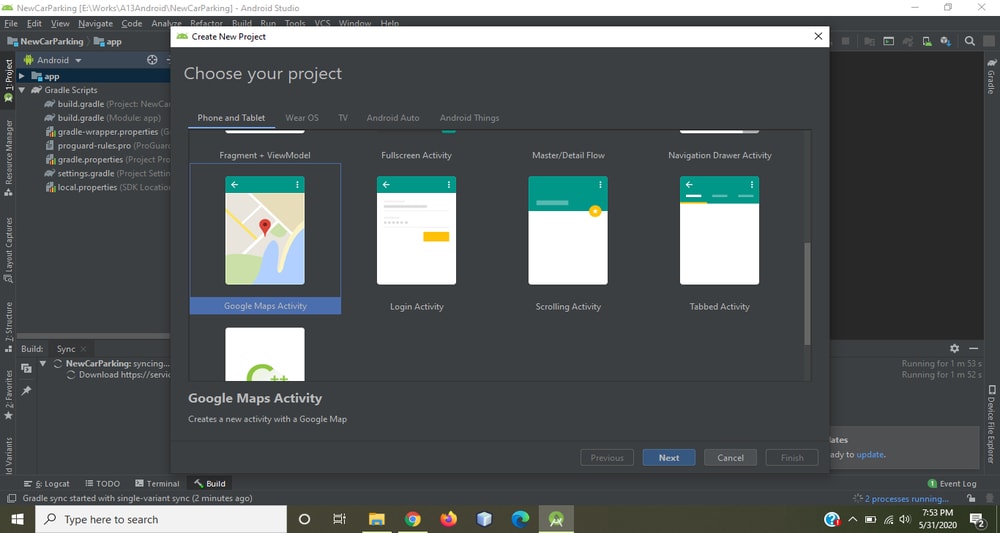
Android Google Maps Tutorial with Example
Hi, and welcome to yet another Android Tutorial. In this article, I will be tackling Android Google Map. Android enables us to integrate Google map into our android applications. With Google Map you can display directions, search places and calculate distance between point A and B. Actually you can customize Google map in your application according to your requirement. There are four types of Goog
Android May 31, 2020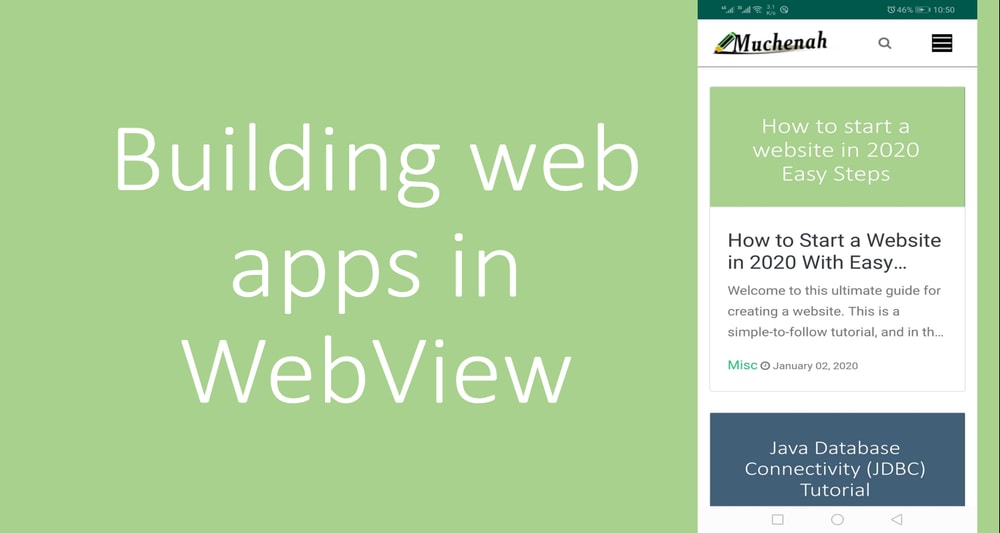
Building web apps in WebView
There is a common scenario where you want to display information in your app. You might need to update, for instance, privacy and policy information. If you're going to deliver a web page as part of your Android Application, you can use WebView. The WebView class is an extension of Android’s View class. WebView allows Android developers to display web pages as part of their activity layout. WebV
Android January 03, 2020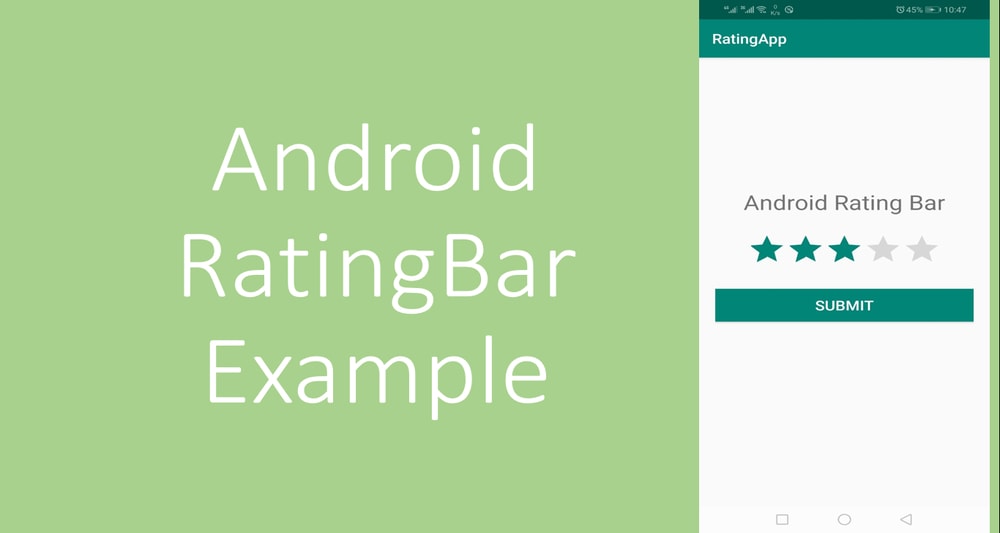
Android RatingBar Tutorial with Example
You will want to get rating for your android application at some point. A user will click on a set of stars to set the rating value. Android provides a built-in class, RatingBar, which is an extension of SeekBar and ProgressBar that shows a rating in stars. RatingBar is a subclass of the AbsSeekBar class. The user can touch/drag or use arrow keys to set the rating when using the default size Ratin
Android January 03, 2020
Android Splash Screen Tutorial In Android Studio
A splash screen is a window containing a logo and the version of the application. A splash screen appears while the application or game is launching. You should have seen this in many apps like YouTube, Twitter, Facebook, Fiverr, etc. Also, many IDEs such as Android Studio, NetBeans, and Eclipse, etc. have a splash screen that shows when the apps are launching.Splash screens are explicitly used by
Android December 29, 2019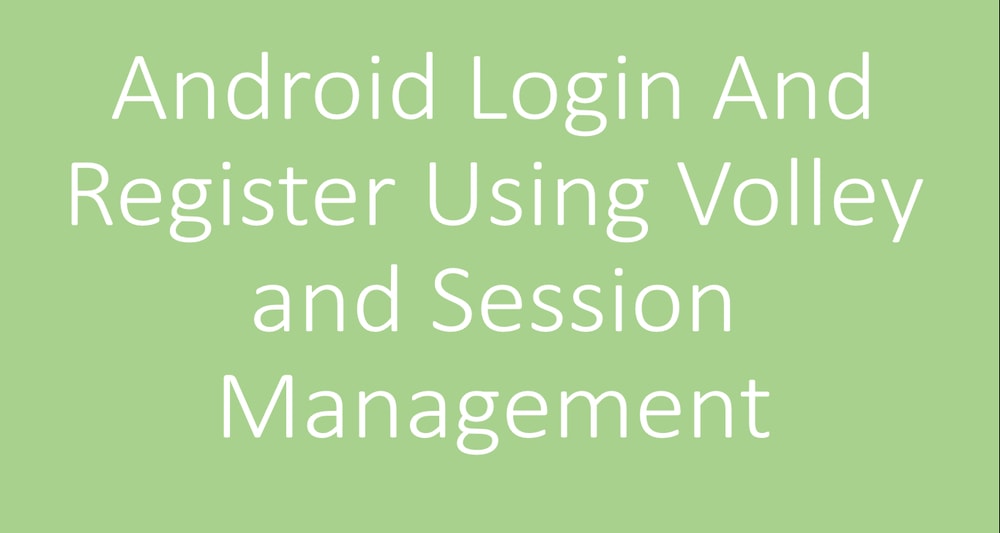
Android Login And Register Using Volley PHP MySQL and Session Management
Welcome to this Android tutorial. In this tutorial, I will show you how to create a login and register application in Android. This is vital in every application where the user is required to create an account and login to the app. We will store our data in MySQL database. To interact with the database, we will use a server-side language called PHP. I hope you have XAMPP installed on your lap
Android December 29, 2019
Android Upload Image to Server Using Retrofit
In this tutorial, I will show you how to upload an image to a PHP server using android retrofit. I will give an explained example and a GitHub repository to download both Android and PHP code. You will need to upload photos or images from your android app to a server. Many apps have this functionality, including Telegram, Instagram, Facebook, WhatsApp, etc. You have built your excellent app a
Android December 05, 2019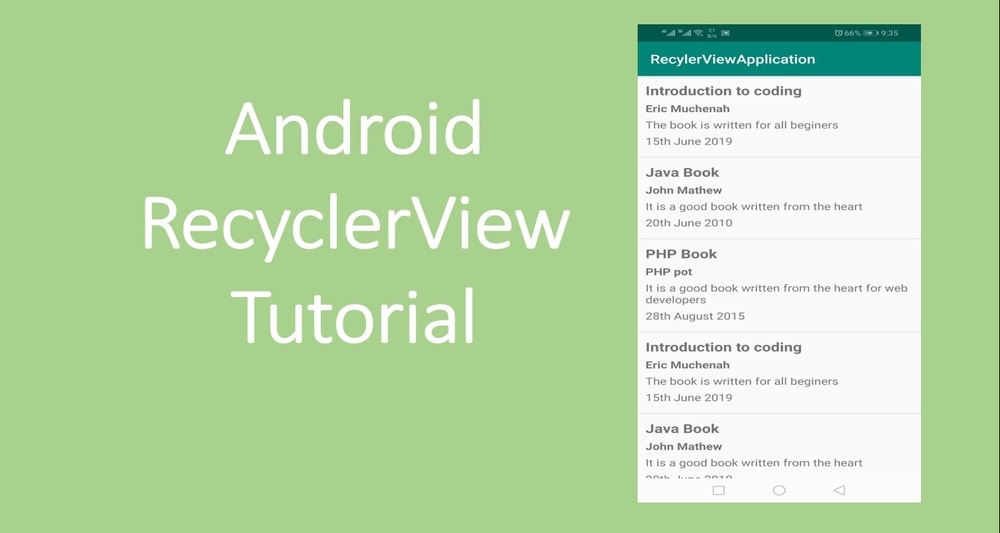
Android RecyclerView with Example for Beginners
In this article, we will discuss how to use the android RecyclerView. This widget is a more refined and efficient version of ListView with advanced performance and multiple benefits. This component allows developers to show a list of items from an extensive data set and data that change dynamically. For example, the inbox of your Gmail app, you find a list of people who contacted you. In the
Android November 12, 2019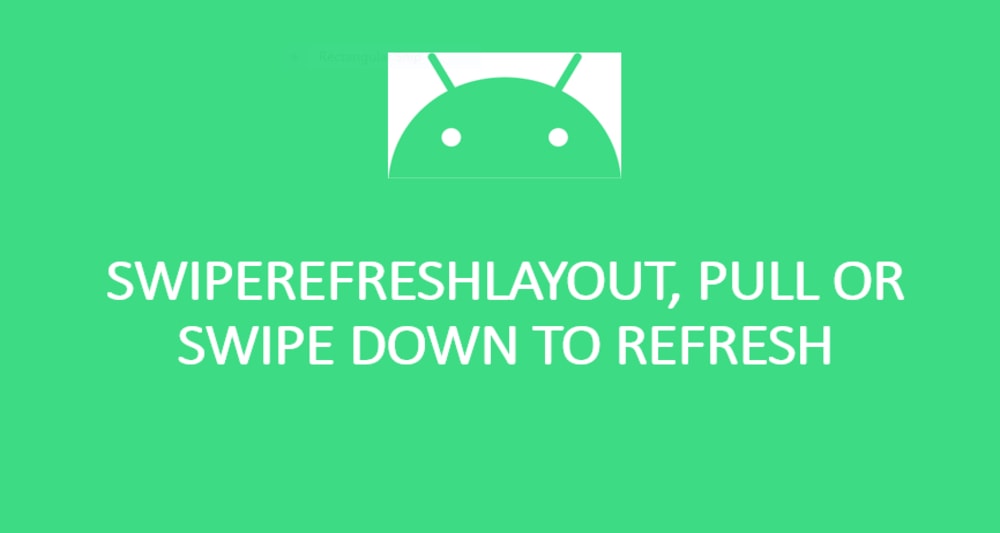
Android Swipe Down to Refresh a Layout Example
Hello buddy,In this tutorial, we are discussing the android SwipeRefreshLayout. This enables an android app user to swipe or pull down to refresh the contents of the screen. You might have seen that apps like Twitter and Facebook offer an option to swipe down to refresh tweets and posts. Once a user pulls down from the top, a loader appears and will disappear after new content has been fetched. In
Android November 01, 2019