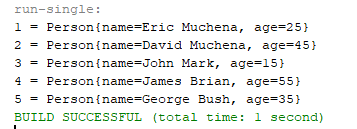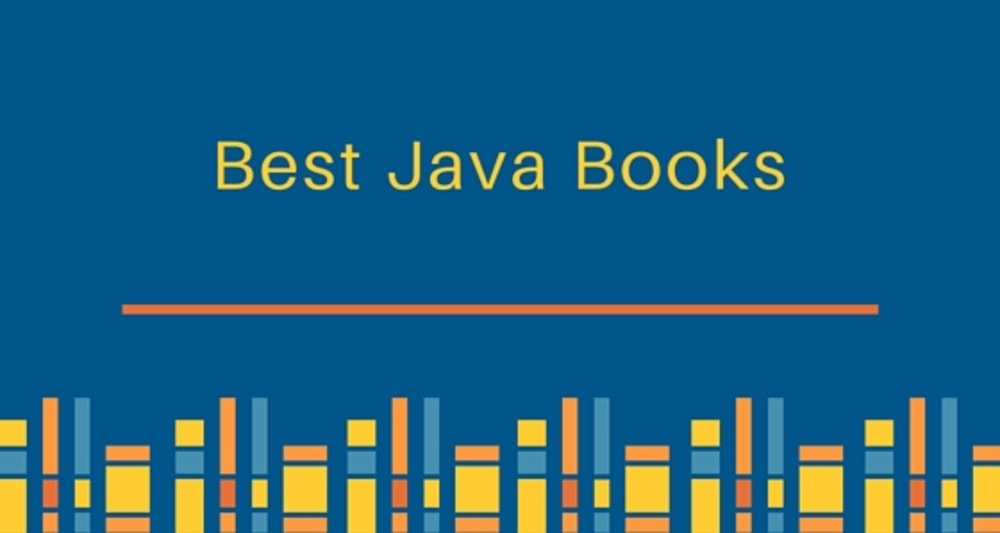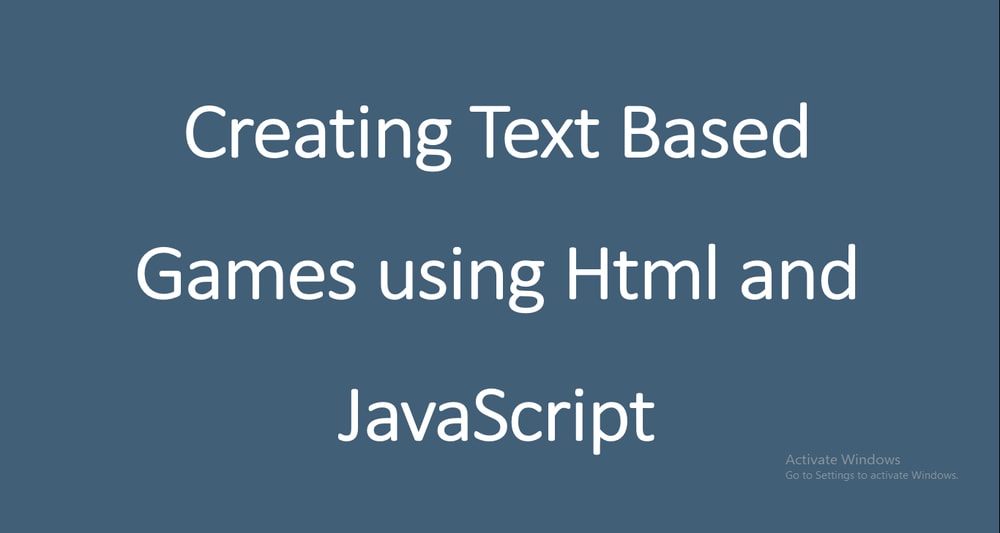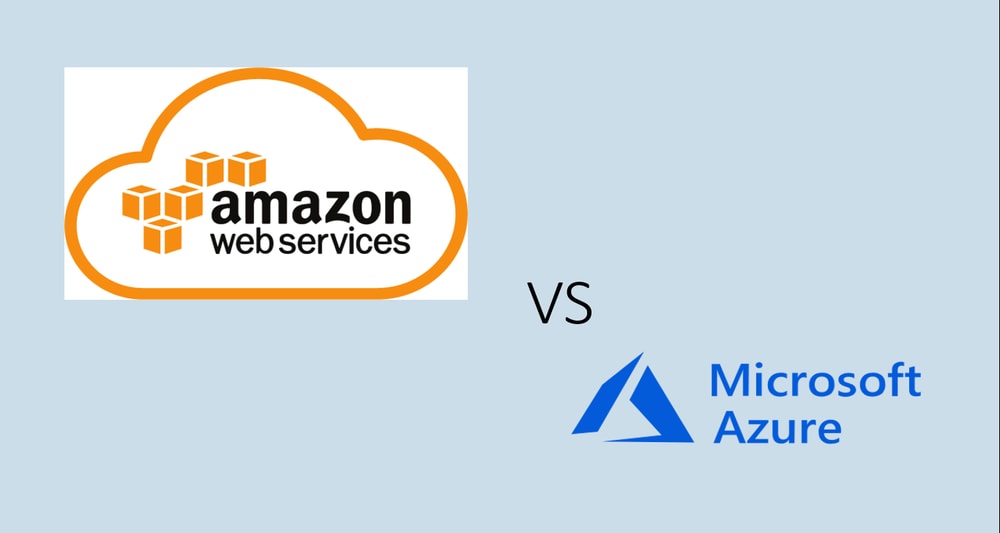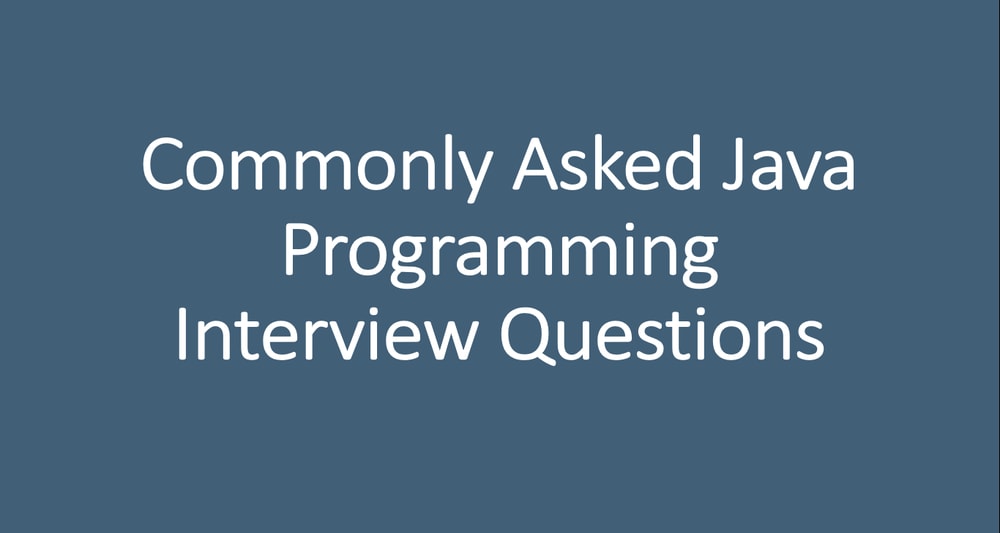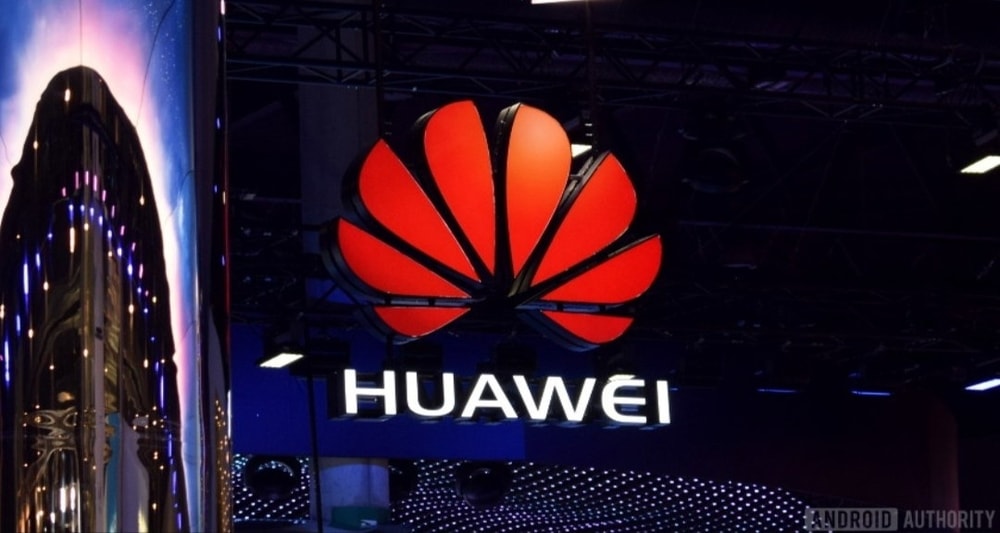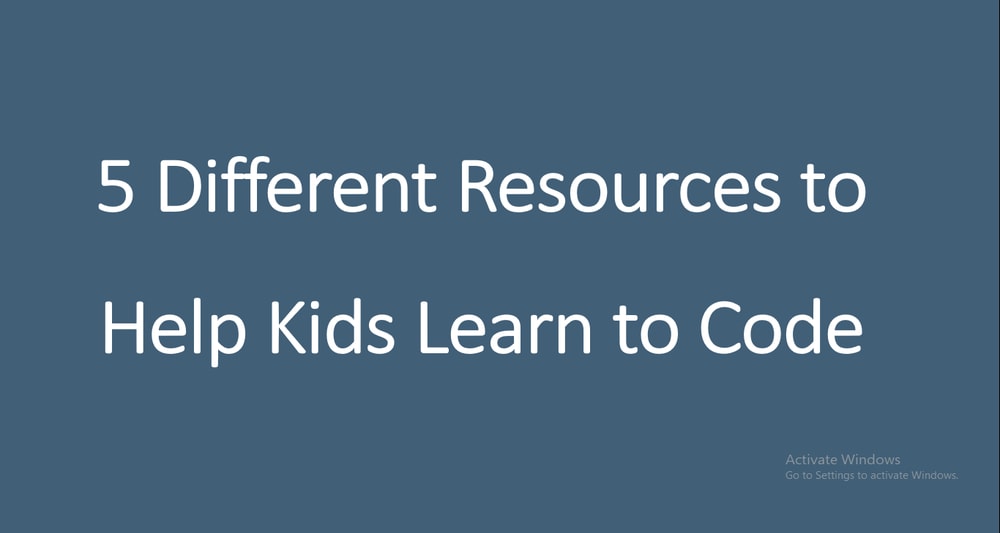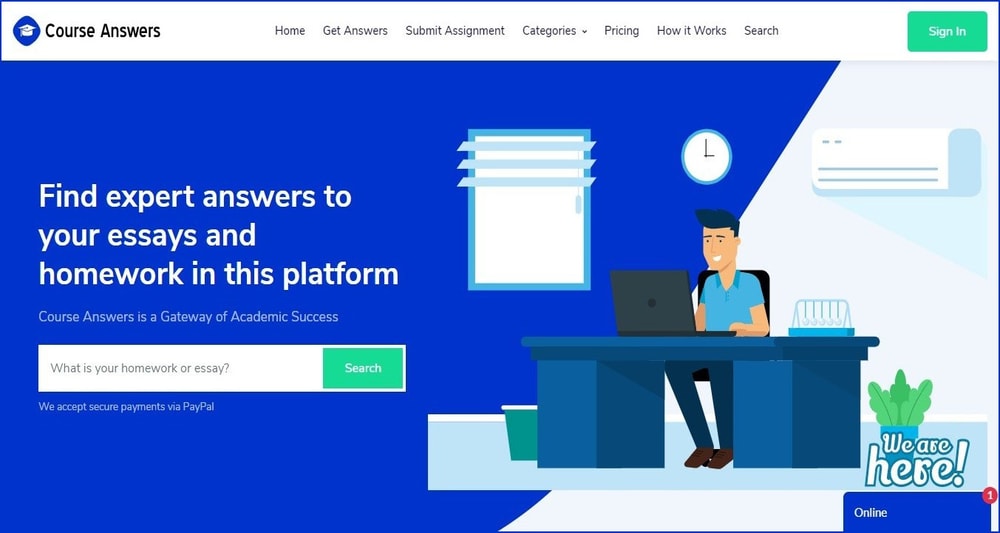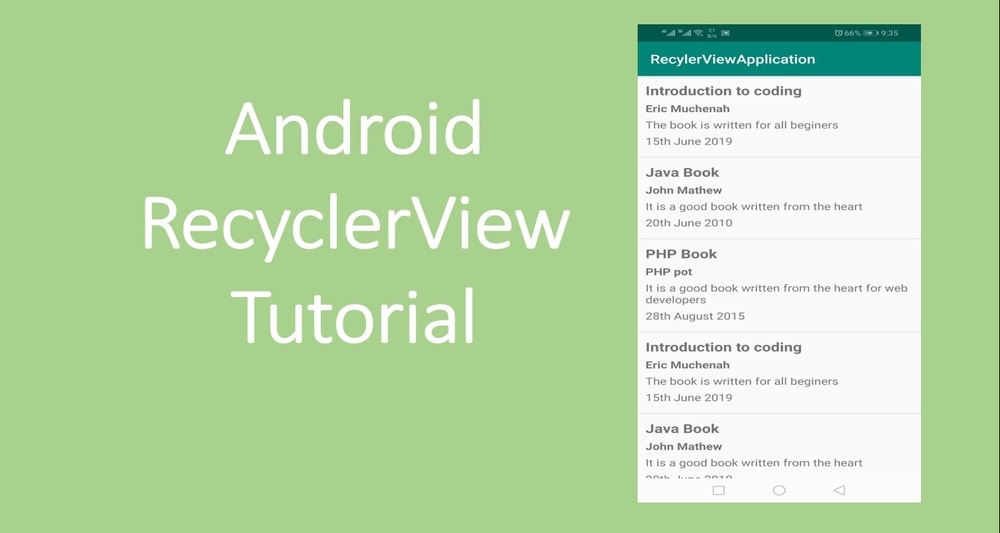If I have an object implementing the Map interface in Java and I wish to iterate over every pair contained within it, what is the most efficient way of going through the map?
Will the ordering of elements depend on the specific map implementation that I have for the interface?
The following is the Person POJO:
public class Person {
private String name;
private int age;
public Person() {
}
public Person(String name, int age) {
this.name = name;
this.age = age;
}
public String getName() {
return name;
}
public void setName(String name) {
this.name = name;
}
public int getAge() {
return age;
}
public void setAge(int age) {
this.age = age;
}
@Override
public String toString() {
return "Person{" + "name=" + name + ", age=" + age + '}';
}
}The following is the Person Hashmap:
public static void main(String[] args) {
HashMap<Integer, Person> map = new HashMap();
map.put(1, new Person("Eric Muchena", 25));
map.put(2, new Person("David Muchena", 45));
map.put(3, new Person("John Mark", 15));
map.put(4, new Person("James Brian", 55));
map.put(5, new Person("George Bush", 35));
}