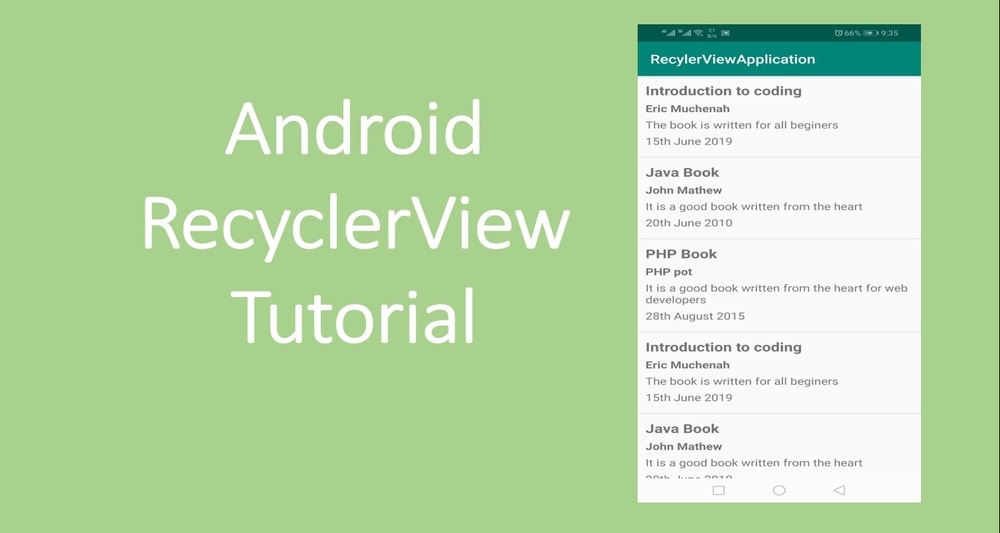What's the simplest way to create and write to a (text) file in Java?
How do I Create, Write and Read txt Files in Java?
By Eric Murithi Muchenah1 Answers
Java has createNewFile() method that returns a boolean value. It returns true if the file is created and false if the file exists. Use the following code to create a file.
public class CreateTxtFile {
public static void main(String[] args) {
try {
File myFile = new File("sample_file.txt");
if (myFile.createNewFile()) {
System.out.println("File has been created: " + myFile.getName());
} else {
System.out.println("The file exists.");
}
} catch (IOException e) {
e.printStackTrace();
}
}
}Use the following to code to write content on a text file:
public void writeTxtFile(String fileName){
try {
FileWriter writer = new FileWriter(fileName, true);
writer.write("This is a Java code");
writer.write("\r\n");
writer.write("This is another line!");
writer.close();
} catch (IOException e) {
e.printStackTrace();
}
}Use the following to code to read the contents of a text file:
public void readTxtFile(String fileName) {
try {
FileReader reader = new FileReader(fileName);
int character;
while ((character = reader.read()) != -1) {
System.out.print((char) character);
}
reader.close();
} catch (IOException e) {
e.printStackTrace();
}
} Subscribe to our newsletter
Random Blogs
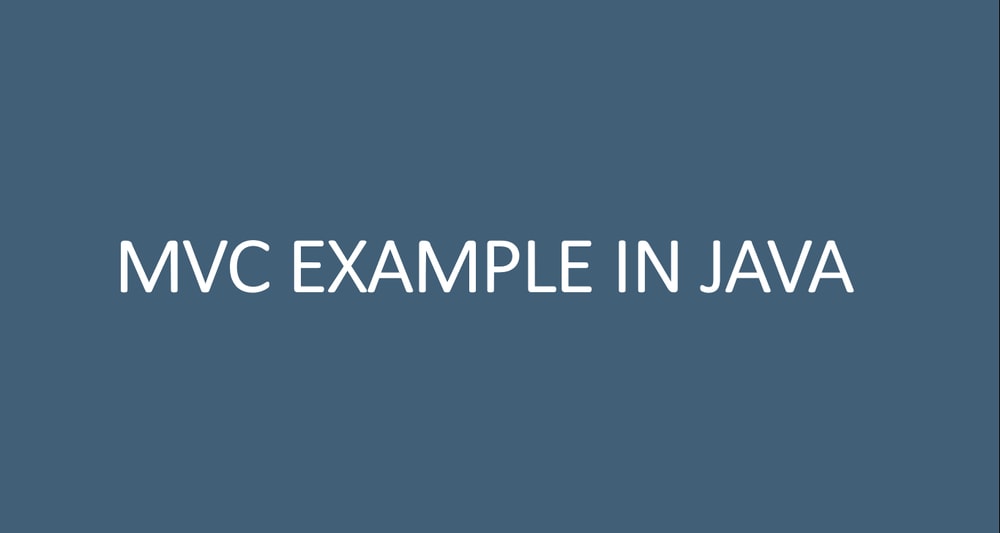
MVC Design Pattern - Java Example
Jul 29, 2020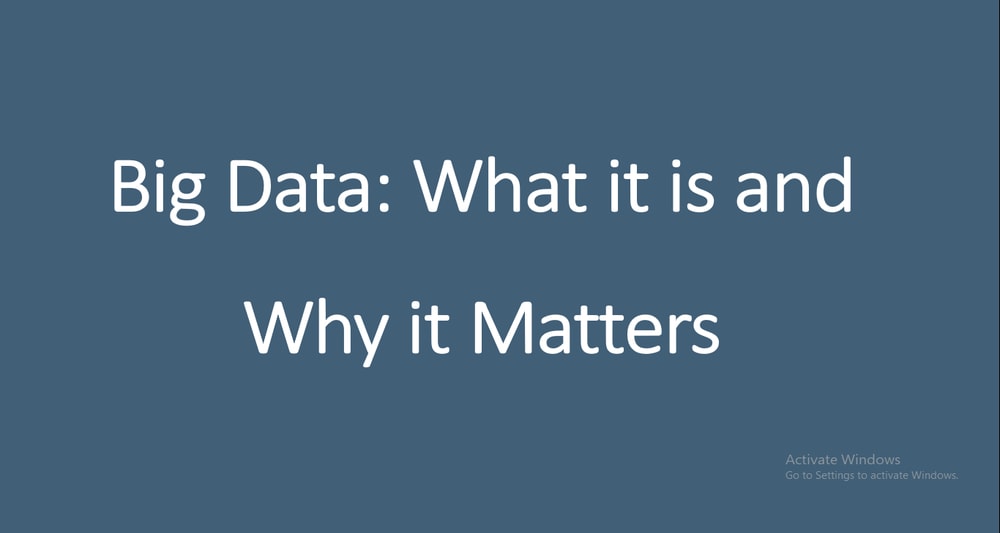
Big Data: What it is and Why it Matters
Feb 20, 2021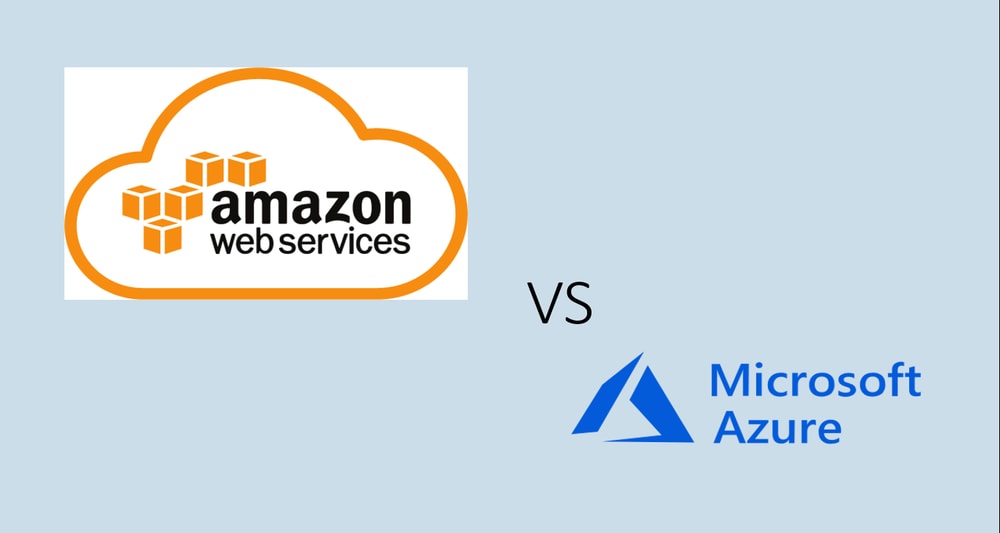
AWS vs AZURE - How To Choose The Right Cloud Service Provider
Jul 05, 2020
Android Upload Image to Server Using Retrofit
Dec 05, 2019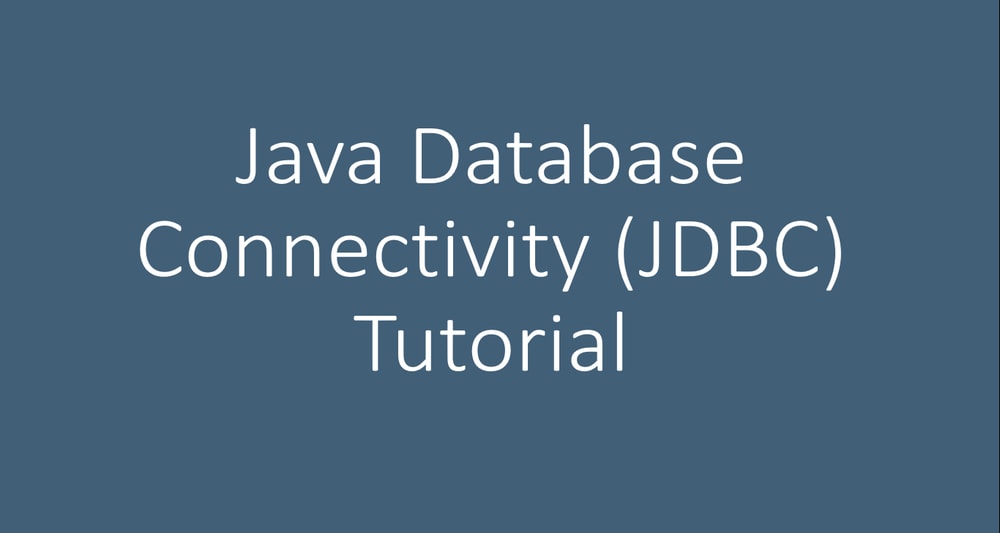
Java Database Connectivity (JDBC) with MySQL Tutorial
Dec 29, 2019
Why You Should Use React.js For Web Development
Mar 14, 2021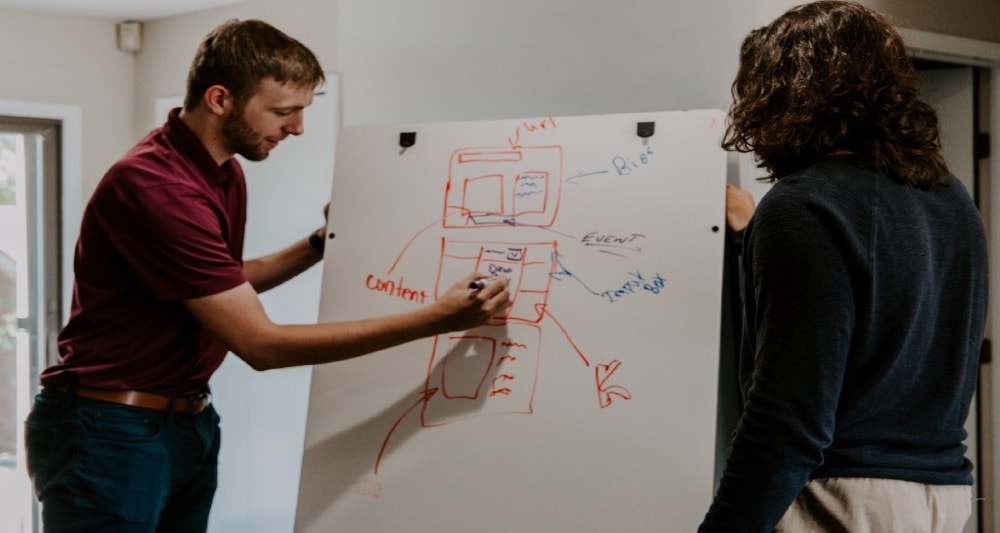
Coding Interview Preparation Ultimate Guide
Jul 15, 2019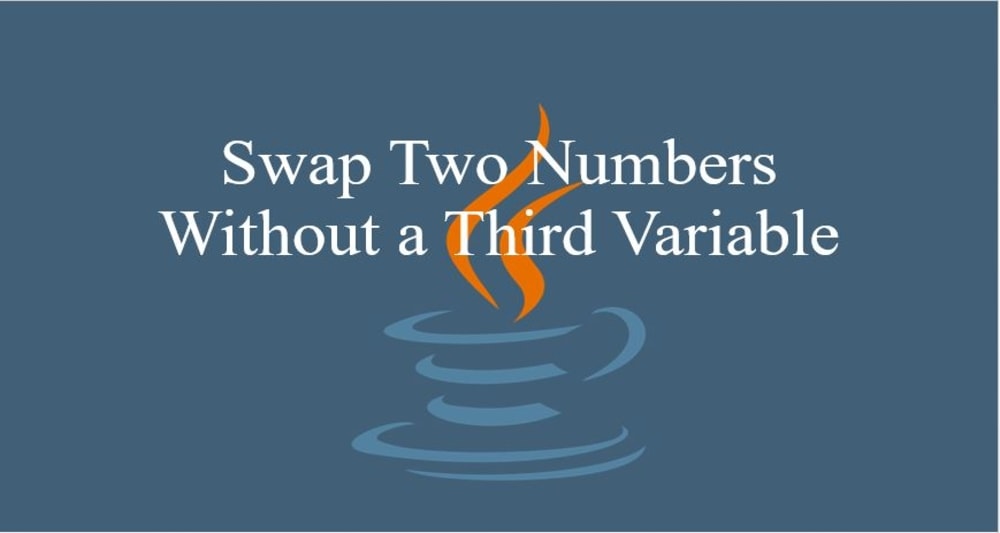
Swap Two Numbers Without a Third Variable in Java
Aug 22, 2019
13 new innovative technologies and features unveiled at WWDC20
Jun 22, 2020