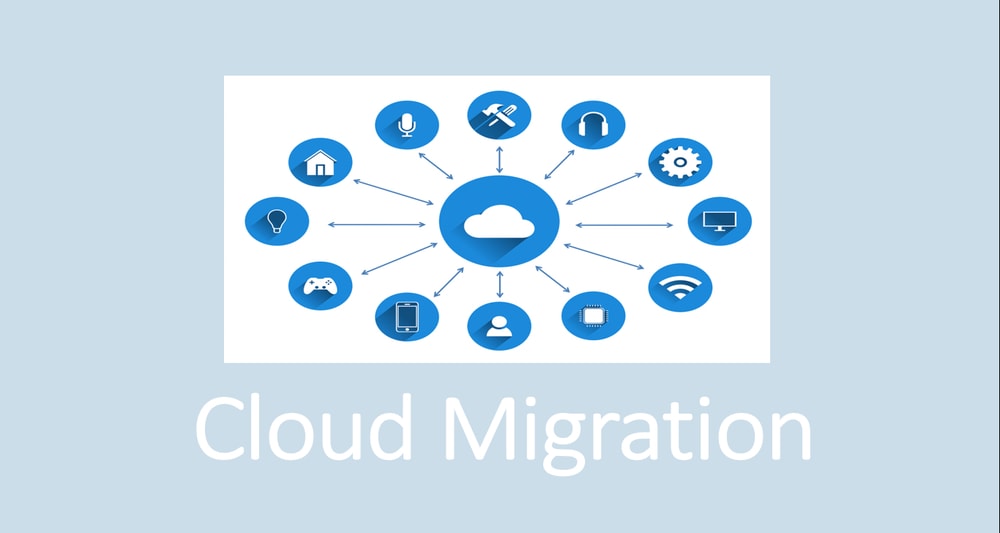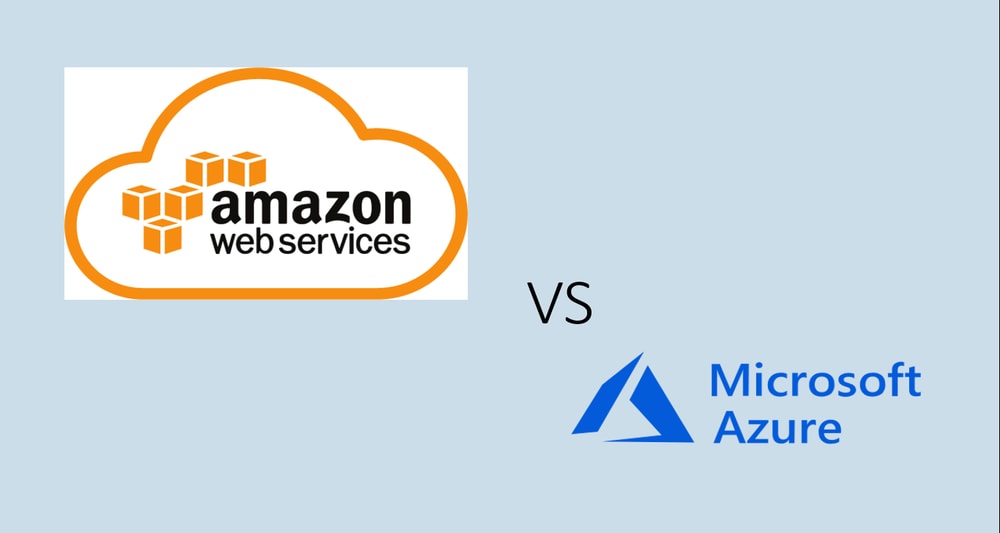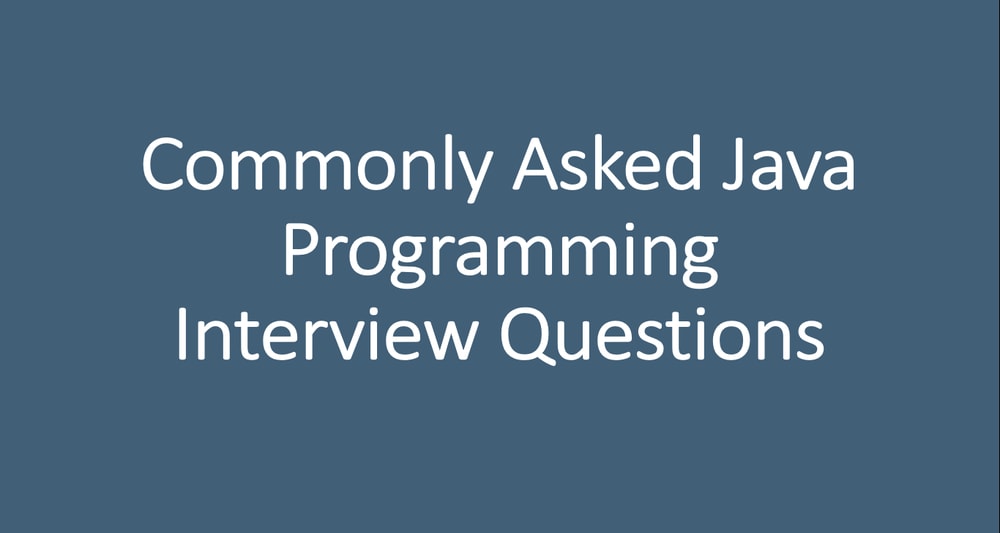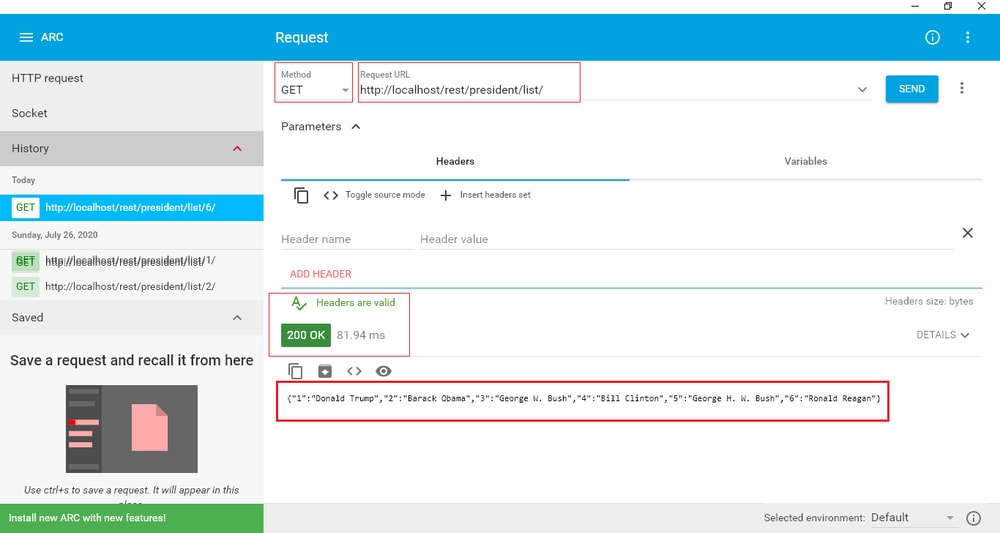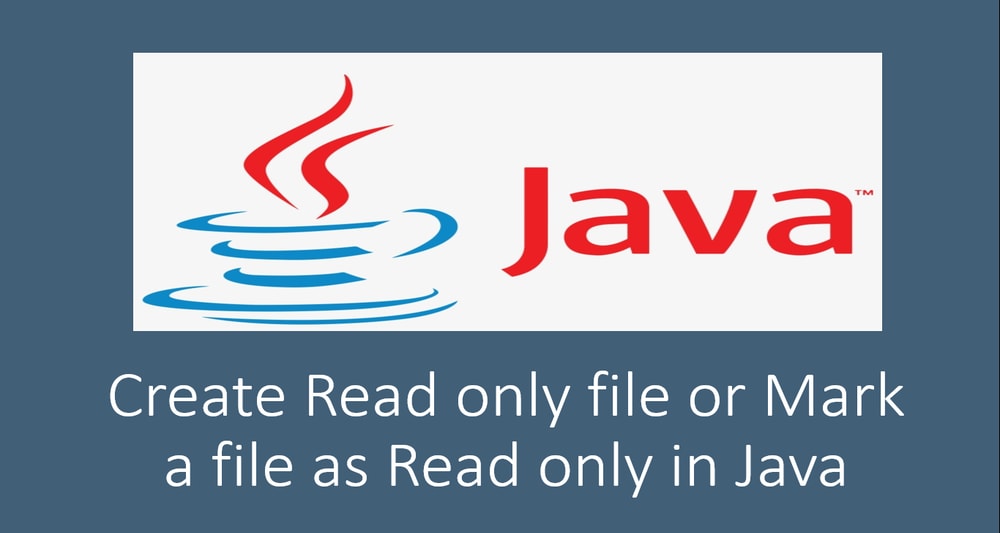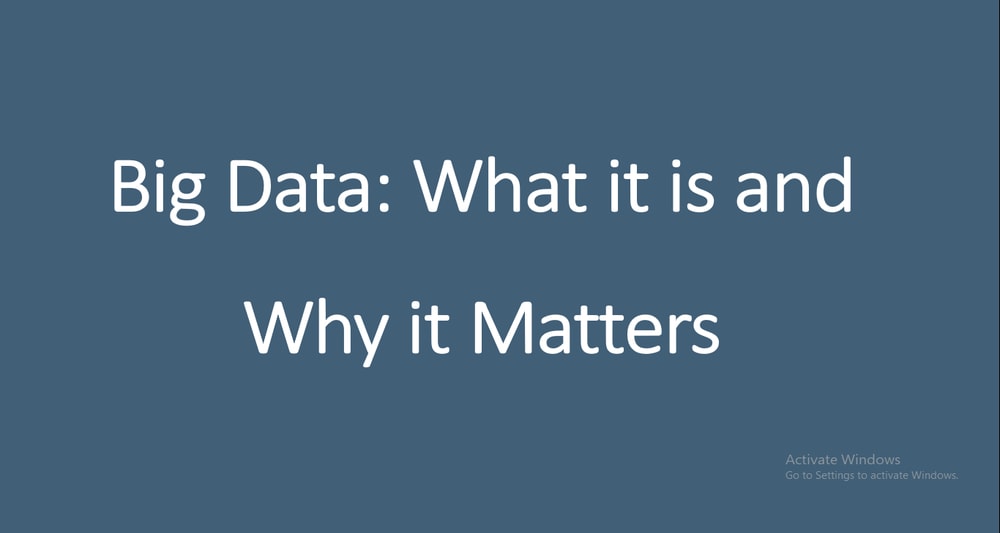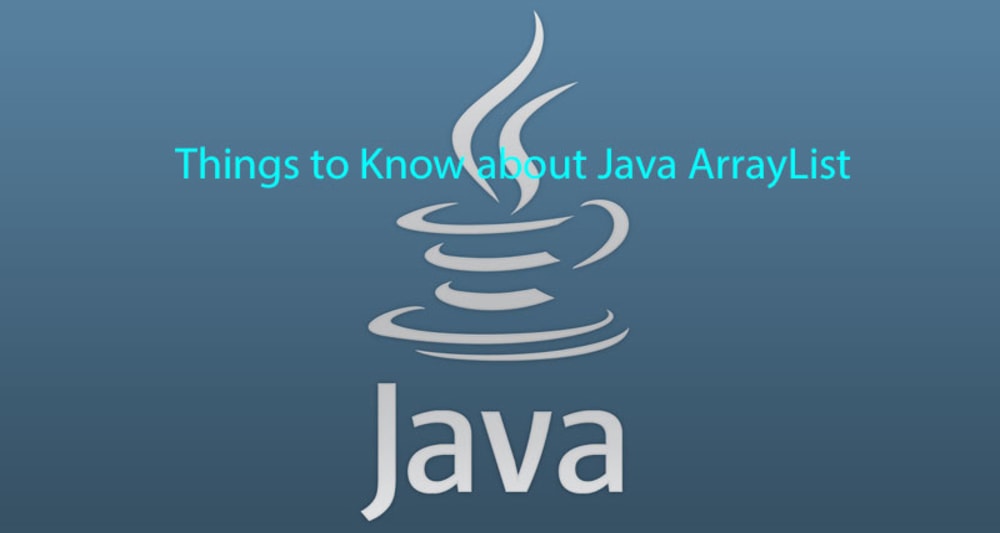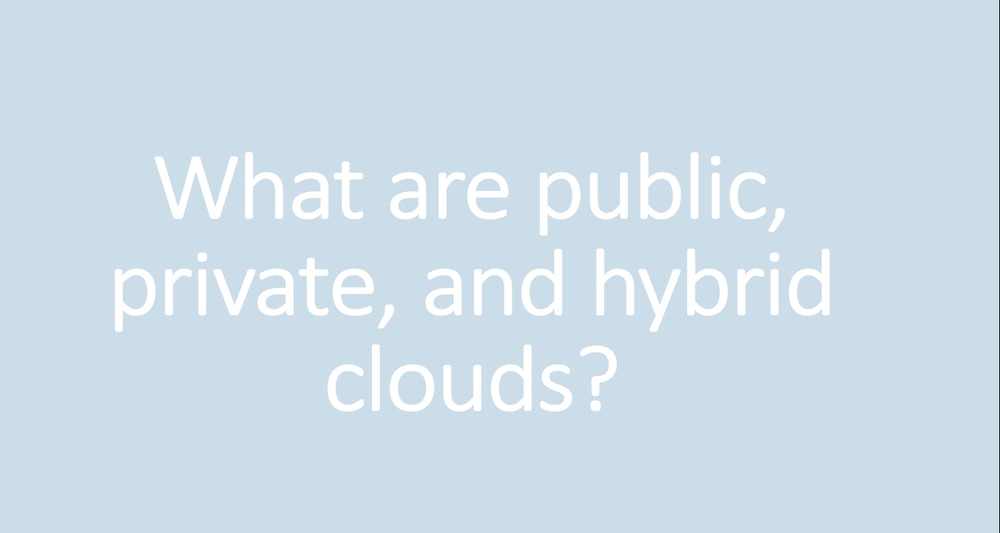Cloud migration refers to the processing of transferring data, services, and applications from a local data center to a cloud computing environment. There are three models of cloud migration. The most popular model is where people move data and applications from an on-premises data center to a public cloud. The second model is cloud-to-cloud migration where people transfer data and applications from one cloud service provider to another. And the third one is known as reverse cloud migration where people move data and applications out of the cloud to a local data center. This is also referred to as cloud exit or cloud repatriation.
What is cloud computing?
Before doing deeper into cloud migration, lets first understand cloud computing. Cloud computing is the process of providing IT services and infrastructure over the internet. Some of these services are servers, data storage, software, and networking. In the 21st century, firms are moving to the cloud as their computing power needs increase. As a result, we have what is now known as the cloud migration process. Cloud computing has revolutionized today’s business world by providing easy access to data, storage, and software over the internet. I this article, an introduction to cloud computing right from the basics up to IaaS, PaaS, and SaaS, I explained cloud computing in depth. I recommend that you read the article. After understanding cloud computing, let’s jump into cloud migration and see how you can move into the cloud with ease.
What is cloud migration?
The simplest definition of cloud migration is the adoption of cloud computing. It is the process of moving data, services, applications, and other IT-related business processes from a legacy infrastructure or a local, on-premise data center to a cloud environment. With the growing needs of many businesses, cloud migration will be inevitable since cloud computing will provide solutions faced by operating local data centers. As you move data and other services to the cloud, you need to plan and prepare well before deciding the approach to take.
Types of Cloud Migration
The type and degree of cloud migration will differ from one firm to the other. Some organizations may opt for a complete cloud migration while others will move some services to the cloud and leave others on local data-centers. Organizations that run heavy processes may need multiple cloud services.
The degree of cloud adoption and other parameters is what categorizes cloud migration. Let’s discuss the following types of cloud migration.
1. Lift and Shift
This type of cloud migration involves moving software from a local data center to the cloud without affecting the application. It is the fastest and most cost-effective type of cloud migration available compared to other types. It involves fewer work delays because it only involves infrastructure, information, and security personnel. The disadvantage is that it does not maximize the advantage of the performance and versatility of the cloud since it only involves moving the application to a new place. It is considered as the first step in cloud migration.
2. Shift to SaaS
This involves outsourcing preferred applications to a specialized cloud provider. In this model, organizations can off-load processes that are less critical and concentrate on their core applications. This will help them become more competitive as they focus on the services they provide. SaaS model offers the ability to customize your application. However, it’s risky because you could lose some of the competitive edge in your domain. Hence, this method is not suitable for customer-facing applications.
3. Legacy Application Refactoring
Companies can replicate their applications fully into the cloud by refactoring them. This allows applications to function and build new ones to replace the old applications in the cloud at the same time. This model helps businesses to move only the less critical applications in the cloud first. The advantage is that the model is cost-effective and helps prioritize updates for better app use.
4. Re-platforming
This type of cloud migration involves making your applications be cloud-native. This is a resource-intensive process and it requires a lot of proper planning. The process is also costly as rewriting the application code will be necessary. The advantage is that the process allows you full flexibility and provides all the benefits of cloud computing to its fullest extent.
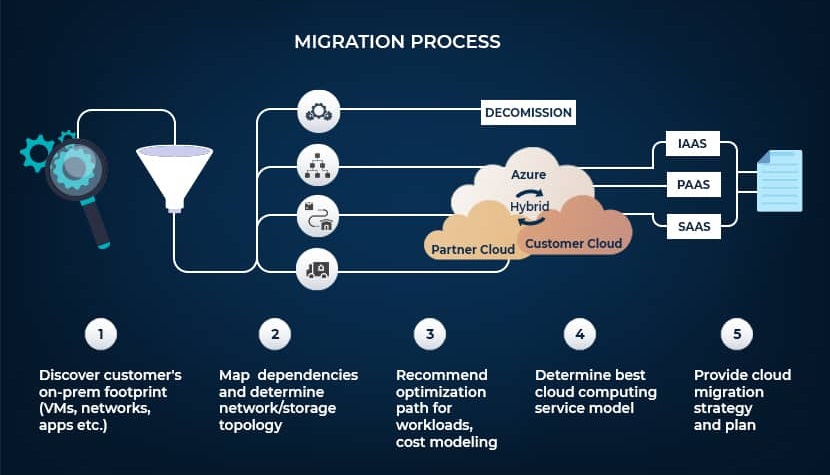
Cloud Migration Process
This is the sequence steps of how a company migrates to the cloud. The process of migrating to the cloud is fully dependent on which resources the company is planning to move to the cloud and type of migration to take. In this article, we will cover the five main stages of the cloud migration process.
Stage 1: Create a Cloud Migration strategy
Create a strategy is the most important stage of any process. This is where you plan your cloud migration and identify the specifics of the process. You need to decide on the key operations for the cloud migration and understand your data, technical, financial, and security requirements for the migration. I recommend that you seek an expert consultation at this stage to ensure successful planning. You need to plan for potential risks and failures in this stage to ensure business continuity in case of a failed cloud migration.
Stage 2: Choose a Cloud Deployment Model
This is the stage where you choose a cloud migration model that best suits your organization and resources you have. Either a single or multi-cloud service is planned based on resources that are required. Public cloud is the recommended option for small to medium organizations. A hybrid cloud is the recommended option if your organization uses SaaS application and wants to add an extra layer like security. If your company handles sensitive data and you need full control over the system, then public loud is your option.
Stage 3: Choose a Cloud Service Model
There are different cloud service models such as IaaS (Infrastructure-as-a-service), PaaS (Platform-as-a-service), and SaaS (Software-as-a-service). In this stage, you select the service model that relates to the type of cloud migration planned.
Stage 4: Define KPIs
KPIs include system performance, user experience, and infrastructure availability. Defining KPIs ensures you are able to manage the migrated application with the cloud platform.
Stage 5: Moving to the cloud
In this stage, you can adopt several methods to transfer data and applications from on-premise to the cloud. This move may be using the public Internet, a private network connection, or offline data transfer. Ensure that all requirements based on the defined KPIs are fully met once all data and processes have been transferred to the cloud.
Benefits of Cloud Migration
There are many benefits to cloud migration. Some of the benefits are:
1. Saving Cost
Setting up and maintaining a physical data center is too costly. Cloud migration allows to cut costs since cloud services like SaaS and PaaS will maintain and upgrade data centers at a lower cost. Also, you will not require a dedicated technical team to manage your own data centers. Also licensing fees will be taken care of by the cloud service providers. Hence cloud migration will surely reduce costs of operation.
2. Flexibility
Cloud migrations offer business expansion when necessary. Small business can easily scale up their processes. Large organizations can expand their services to even international levels through cloud migration. There is also flexibility when users easily access data add services from the cloud.
3. High performance
Cloud migration facilitates quick business decision making as it reduces time spent on infrastructure. Organizations can extend their ability to integrate different cloud-based solutions with other enterprise systems and solutions. This capability, in turn, ensures the quality and performance of the systems.
4. Real-time Updates
Cloud service providers will upgrade their infrastructure and your firm will get them automatically. Some cloud computing plans offer automatic updates whenever they occur.
5. Better security
Security is a big concern for many businesses. Cloud service providers put in place high security measures to ensure their data centers are safe and protected both virtually and physically. Also, disaster recovery measures are put into consideration by cloud service providers.
Cloud Service Providers
Nowadays there are many companies which are coming with cloud services and are performing better day by day. These Cloud Service Providers, are providing: SaaS, PaaS, and IaaS.
The top cloud service providers are:
- Amazon Web Service (AWS)
- Microsoft Azure
- Google Cloud Platform
- IBM Cloud Services
- Adobe Creative Cloud
- Kamatera
- VMware
- Rackspace
- Red Hat
- Salesforce
- Oracle Cloud
- SAP
- Verizon Cloud
- Navisite
- Dropbox
These cloud service providers offer the following services;
| Name of Company | IaaS | PaaS | Saas |
|---|---|---|---|
| AWS | Amazon EC2 | Amazon Web Services | Amazon Web Services |
| Microsoft | Microsoft Private Cloud | Microsoft Azure | Microsoft Office 365 |
| --- | Google App Engine (Python, Java etc) | Google Applications | |
| IBM | Smart Cloud Enterprise | Smart Cloud Application Services | SaaS Products |
| Adobe | -- | Adobe Creative Cloud | IBM |
Conclusion
As we have seen cloud migration is important for your business. This article will help you decide is cloud migration is an option for you. Each migration is unique, so your plan will also need to be tailor-made. Find out and understand the requirements of your organization and applications to create a cloud migration methodology accordingly and move forward with the plan.
Cloud Computing is helping a lot in business whether it is small or large. Cloud Service Providers companies provide storage database server networking and the software through which the business can increase. So migrating to the cloud is simple and safe.
Thanks for your time. If you find the article helpful, please share it with your friends.